This post was sponsored by Amazon as part of an Ambassador Activation for Influence Central and all opinions expressed in my post are my own.
How to Safely Add Digital Books to your Child’s Reading List
National Reading Month now feels so different with a three year old at home than when it did with our oldest daughter at this age, now 10 years old. We have a great collection of books in little sister’s room and it continues to grow as her older sister’s reading list is maturing. We love to visit the library but have also found ways to discover new books in our own home, like on little sister’s Fire HD 8 Kids Edition Tablet.

Both our girls found an early love for reading and now with tablets and the internet making so many options readily available, we often find that they would prefer to read a digital copy over waiting to pick up their desired book at the library or in a book store. We’ve empowered our daughters to use technology at their discretion but are keeping a close eye and making sure they have appropriate screen time, even if it’s being used for educational purposes.

Set Boundaries
With most boundaries getting pushed by our almost four year old bundle of energy, it’s not surprising to find her snuggled up with unicorns reading a digital book in the Amazon FreeTime Unlimited library after bedtime or early in the morning.

Even little princesses and their unicorns need appropriate screen time boundaries so we use the Parent Dashboard settings in FreeTime to block out the times we don’t want little sister trying to sneak in one more digital book. Through the dashboard you can set when your child cannot use Amazon FreeTime and also check in on which books they have read. A favorite setting control is only permitting entertainment content to play after daily educational goals have been met.

Instill a love of reading
Although they have access to over 20,000 books, videos, audible books, apps, games and more included with your tablet purchase, we always read at least one physical book at bedtime in combination with digital books on the Fire Kids Edition.
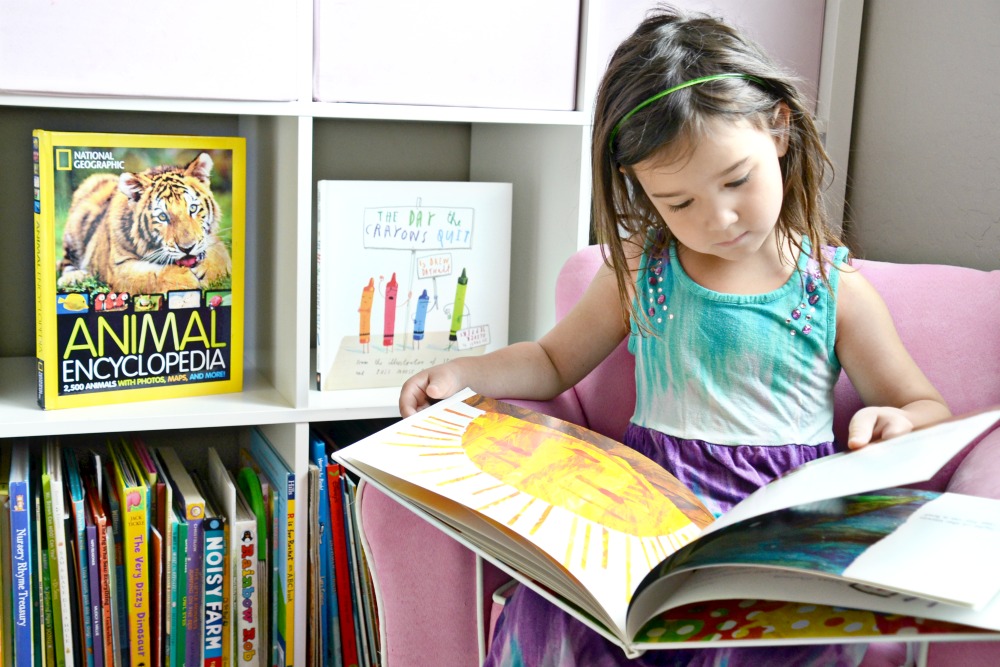

Let your child choose the book
Our oldest daughter loves books about animals and science so we naturally have a nice collection of related books passed down to little sister’s bedroom. Given the choice most times, she selects animal science books while browsing suggestions in the Amazon FreeTime Unlimited library. This week she’s been obsessed with a digital book about sharks.
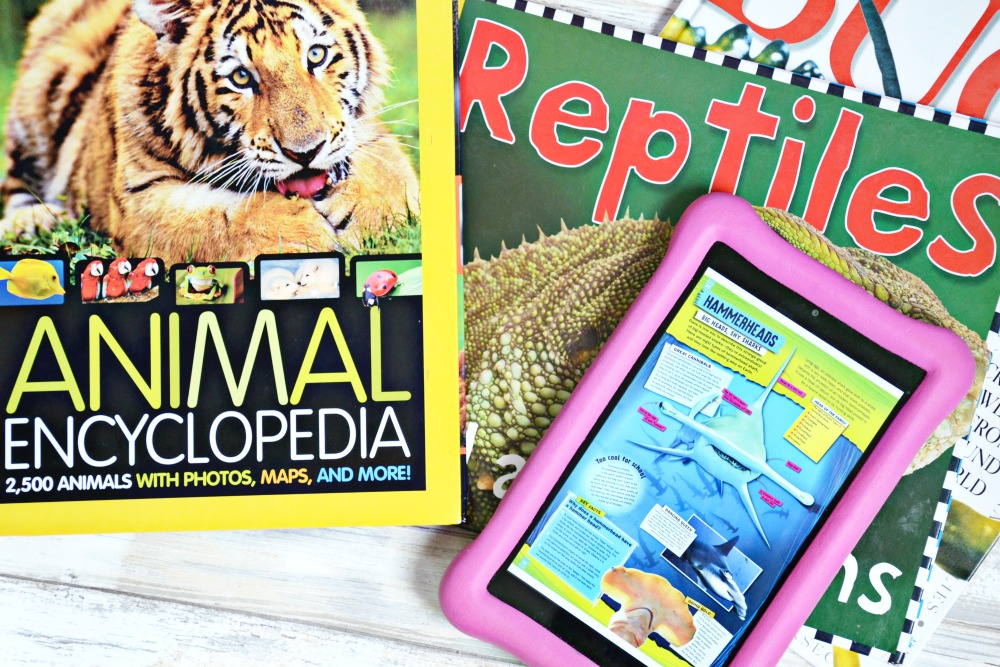
To further engage your child, use the Amazon FreeTime Unlimited Discussion Cards for summaries and sample questions based on the content your child has viewed. This is essentially a “family book club” approach to help you navigate getting your child to articulate what they loved, or didn’t love, about the books they read.
Choose appropriate reading levels
Every child is different and all accomplishments in literacy should be celebrated. Little sister is very excited about starting to learn site words but she’s also feeling great about being able to recite marine animal facts back to me after her big sister reads a digital book about the ocean to her.

Keep them engaged
It took us awhile to find the right type of chapter books for our older daughter to want to read. And sometimes it’s completely not what you thought they would enjoy. Keeping your children engaged with different book genres is important to help them discover the types of books they enjoy reading.

Have fun
At this young age, we’re just happy to keep little sister enthusiastic about picking out books with us to read everyday. With so many different titles to choose from and different ways to read or have books read to you, Amazon FreeTime Unlimited and the Fire Kids Edition is keeping our daughters’ reading lists refreshed and fun.
Enter to Win
Now through April 3, you can complete social actions to enter to win one (1) of 10 Fire HD 8 Kids Edition tablets.
Amazon Fire Kids Edition Sweepstakes
I-C will randomly select winners from all program entries and Amazon will facilitate fulfillment of the winning prizes of 10 Winners.
Owning a Fire Kids Edition is not a requirement to use Amazon FreeTime Unlimited. The app is also available on iOS and Android too. Once you sign up through the app, the same subscription can be used on any compatible device including Echo devices and Echo Dot for Kids. The FreeTime Unlimited content experience will vary based on device.

What’s on your child’s reading list for National Reading Month?
More about why we love the Fire Kids Edition
Learn more about the Fire HD 8 Kids Edition Tablet by connecting with Amazon Kids and Family on Facebook and Instagram and Amazon on Twitter.
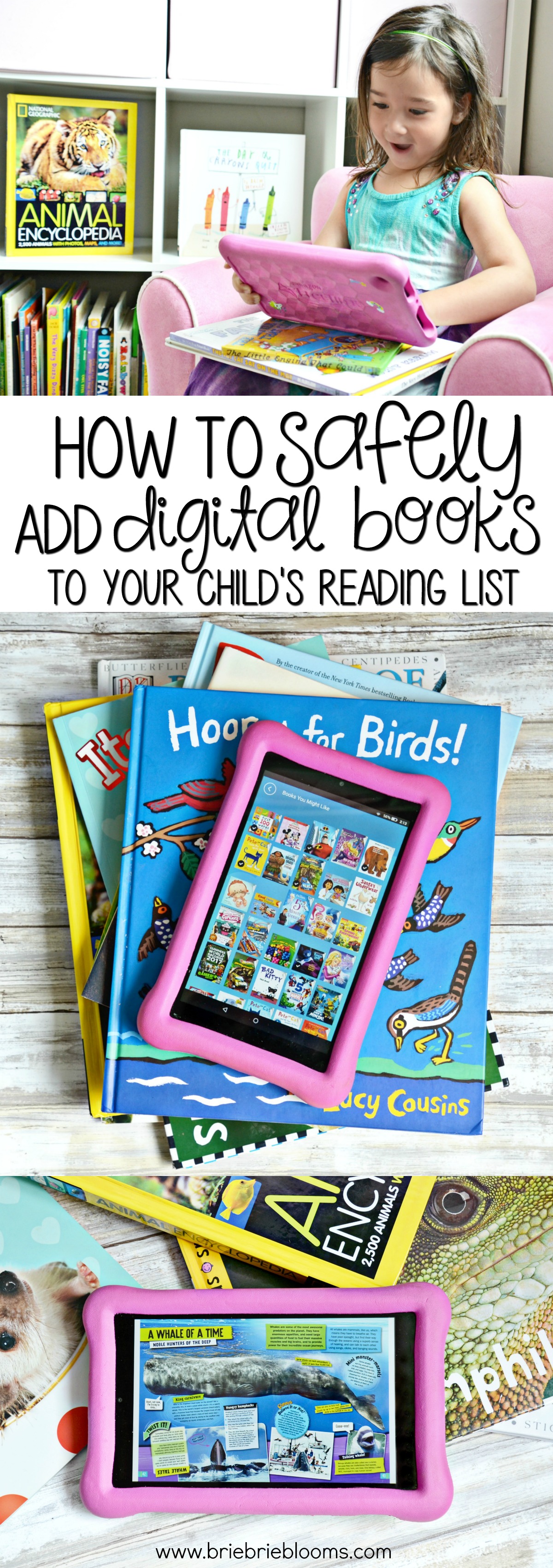

I love how easy this is! Amazon is pretty fabulous, that’s for sure. I’ll have to try it out and I need to enter to win.
Our three year old can easily navigate everything all by herself. That’s both amazing and terrifying so it’s extra great that Amazon has the Parent Dashboard to help parents keep their kids using their tablets safely.
My boy is getting a new tablet soon so this will definitely be helpful.
Super exciting, he’ll love it!
I love how Amazon have make things so easy for adults and children to use their items and that you don’t need to worry about safety or anything.
oh fun! and such great info…anything to keep them reading in today’s internet world!
Interesting article for those with kids. Tablets are great!
Great post! I don’t have kids, but I can imagine how worrisome can be to hand electronic devices to kids. I think that number 1 (setting boundaries) is the key. Thanks for sharing!
XO
Candace
http://www.thebeautybeau.com
I still prefer old school books to tablets. I think it’s also more fun for children to flip trhough the pages rather than stare at a screen.
This is so easy! I love getting old school books for my nephew but he has SO MANY. I want him to be a reader so maybe this is the next step.
Nice, my kids are going to love this. They like to read but they have far too many books and this iPad alike will save a lot of space and also very environmental friendly too. Thx!
So much is done on tablets now, digital books are just the way forward. I don’t read digital books myself but i can see why children would need it added to their routine, and of course, the importance of making it safe
I bought my son’s first set of books when he was 5 months old. What I like is the colorful pictures of balloons, animals and alphabet in that book. I also prefer physical books than tablets or ebooks.
Amazon is way up the game. I saw the thing about Fire TV but wasn’t so keen about it yet it’s this good. Anyway, instilling the sense of reading in kids is so important right from an early age and it’s nice to allow them to choose what to read.
I actually downloaded the Amazon freetime unlimited app recently but deleted it because my daughter is only three. I thought the books could be audible as well but they weren’t from what I seen. Maybe they can add that feature for younger children because that would be great when I’m trying to get work done instead of putting on a cartoon, less tv time. lol My daughter loves reading books though.
This is great information! I really want to get my daughter one of these!
That is a great way to handle things. Keeping the kids safe and educated is a nonstop task!
This is so important blog post! I need to try this digital books and I sure that will be great! Thanks for sharing
this is very interesting blog post, i will check this out 🙂 my friend’s son could use one of these
Love this tablet! Our many kiddos would love this! We have a love for reading in this home.